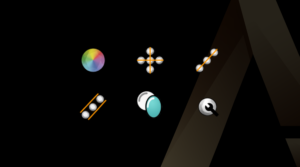In this week’s article, we’ll teach you how to use RhinoArtisan’s commands for Stone Creation and Setting.
These revolutionary Commands allow you to use traditional gem setting techniques to elevate your jewelry designs with unprecedented precision and efficiency.

Gem Studio
RhinoArtisan’s Gem Studio allows you to craft customized stones using various placement methods and parameters without needing to retrieve them from your inventory.
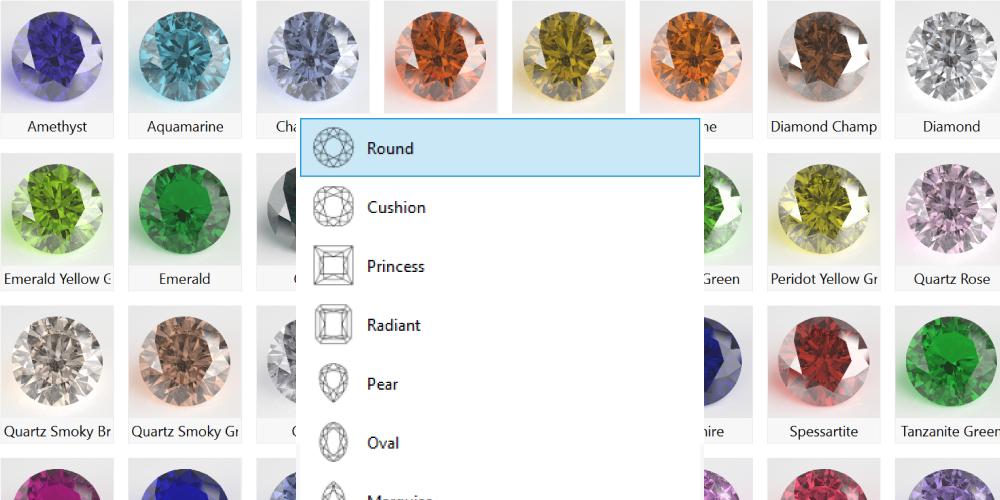

Gems By Network
RhinoArtisan’s Gems by Network command simplifies creating intricate gem networks, enabling the creation of elaborate gem distributions that follow the natural flow of intersecting curves, all with a few clicks.
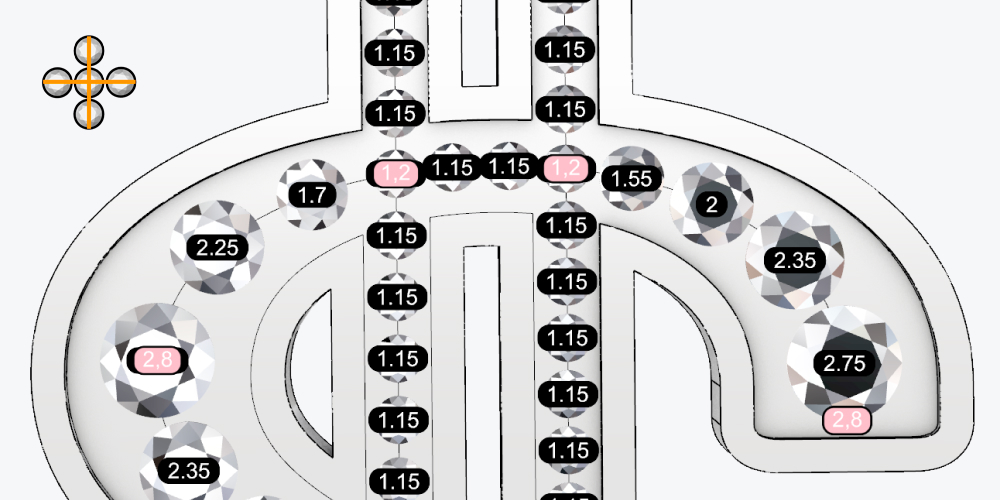

Gems by Curve
RhinoArtisan’s Gems by Curve command takes gems settings a notch up by enabling the distribution of gems of varying sizes along any curve, making the process both precise and time-efficient.
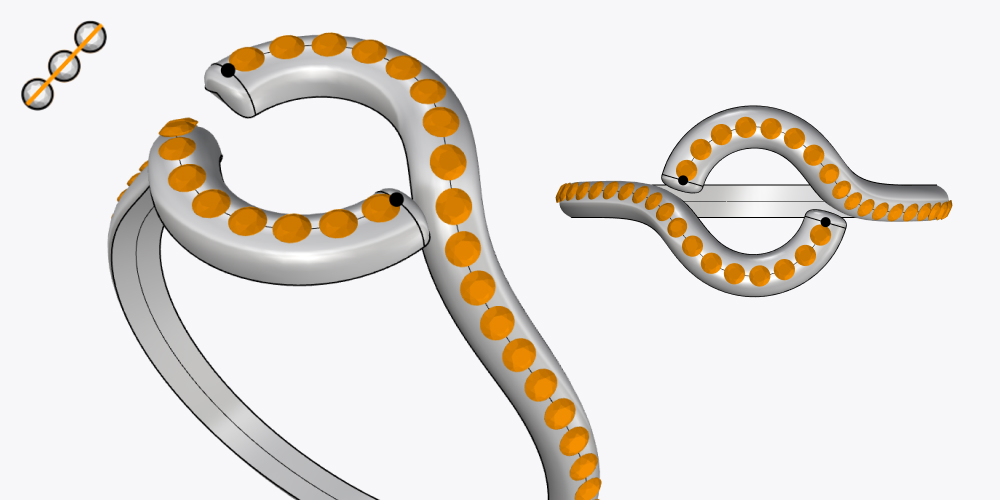

Gems by 2 Curves
RhinoArtisan’s Gems by 2 Curves command refines this visualisation, automatically adjusting gem sizes and placements between two curves.
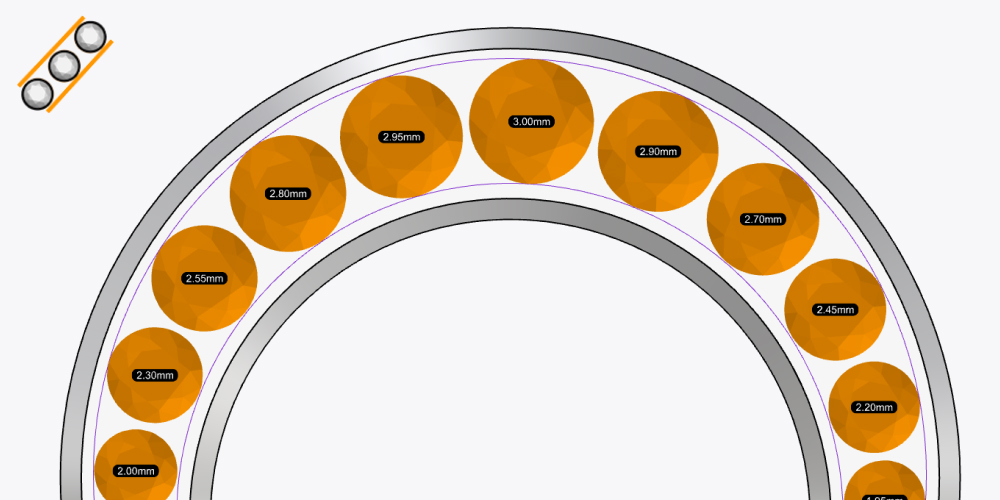

Pearl & Cachobon
RhinoArtisan’s Pearl & Cabochon command enables the creation of these elegant shapes in seconds, combining the age-old allure with modern speed and precision.
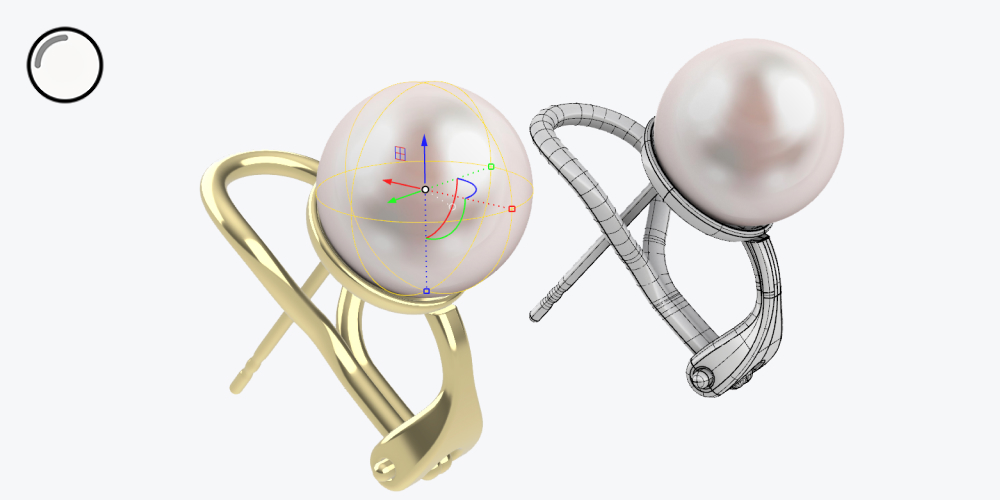

Gems Recover
Import your RhinoGold and Matrix designs.
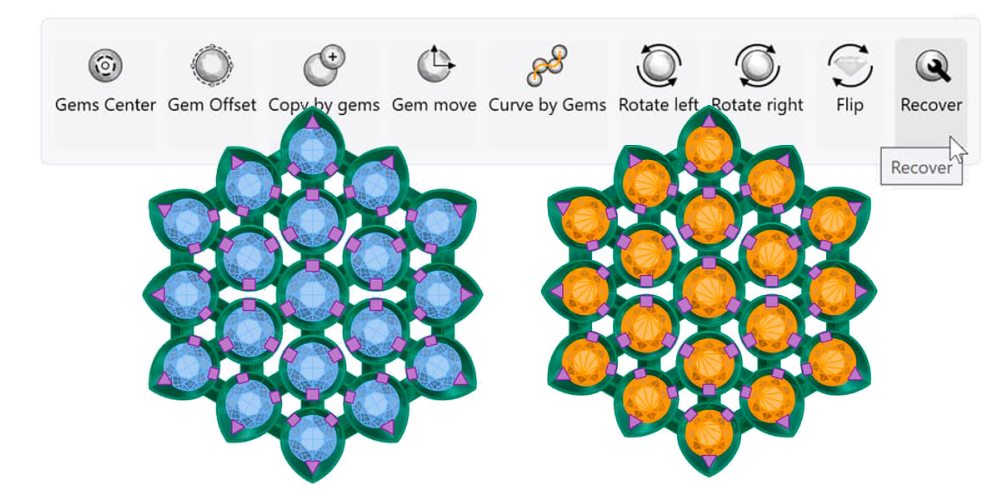
This command brings your previous creations into the present smoothly, converting and upgrading them to be fully editable within RhinoArtisan—merging the reliability of your trusted old tools with the innovation of new technology.
Academy
Come visit our Academy and learn how to design jewellery with ease.
From zero to hero, with no prior Rhino knowledge required!
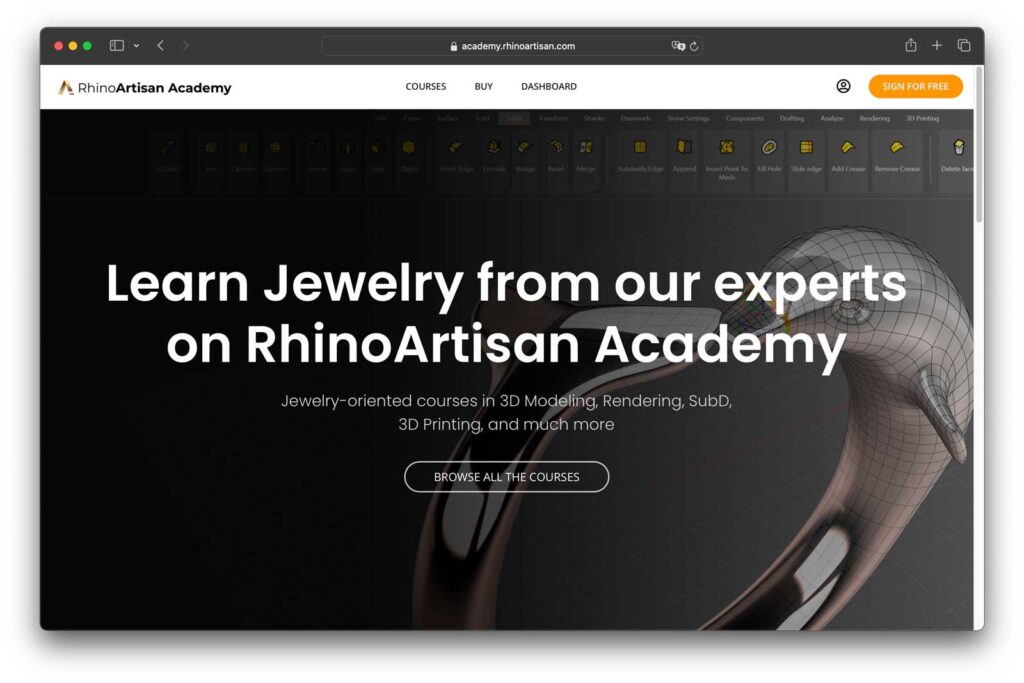
Get your own RhinoArtisan!
RhinoArtisan 5.4 is a commercial perpetual license that doesn’t require an internet connection to run and it will be yours, forever!
RhinoArtisan 5.4, is compatible with Rhino 6, 7, and 8 and introduces revolutionary features that will boost your creativity and efficiency.
Don’t wait any longer to experience the power and flexibility of RhinoArtisan in your hands,