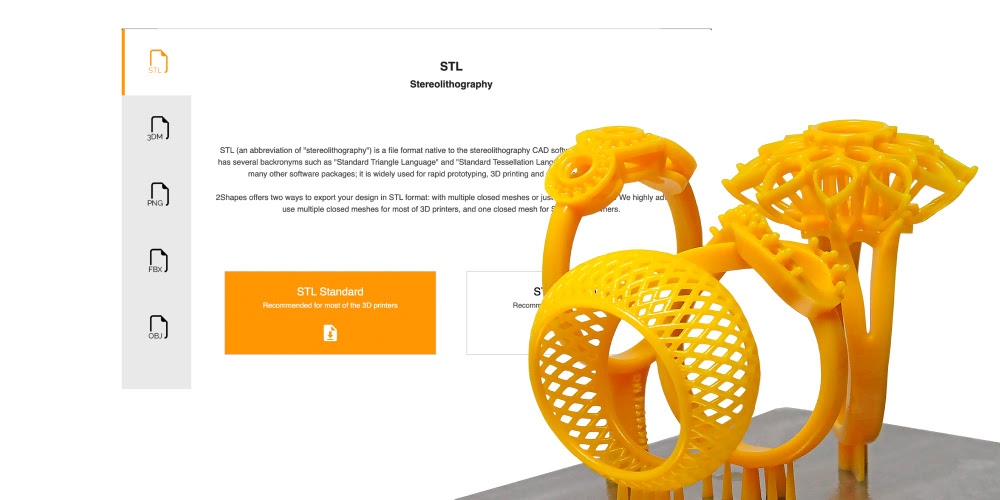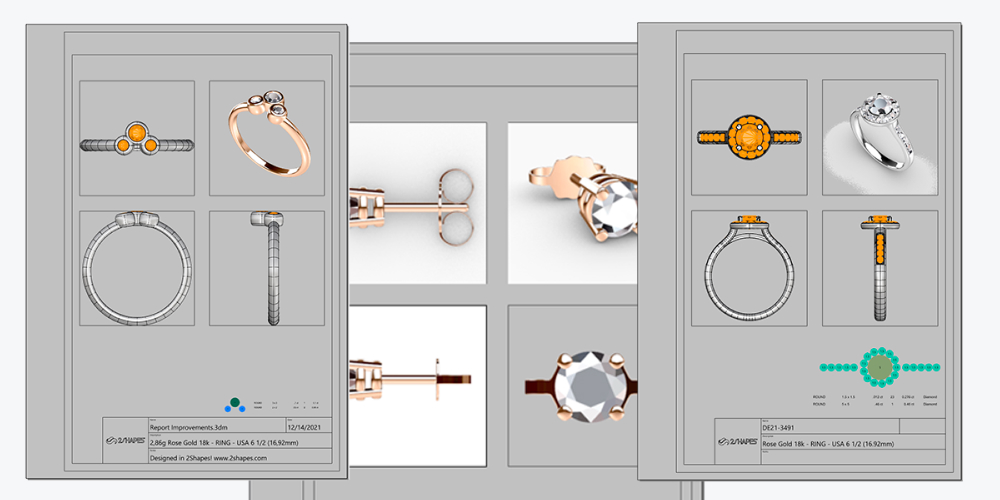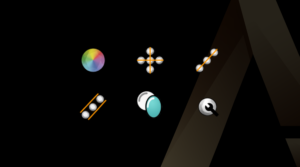The transition from a captivating design to a tangible piece is a journey filled with precision. Using the right tools is key.
Today, we will dive into the critical process of preparing your jewelry designs for 3D printing, giving you precise tools inside RhinoArtisan to expedite this important part of the design journey.
STL Repair

Ensuring a model is completely solid, with no holes or non-manifold edges, is critical for 3D printing. Traditionally, checking and fixing these issues manually is error-prone and requires a deep understanding of 3D modelling intricacies.
The One Click STL tool in RhinoArtisan automatically identifies and fixes common model defects, ensuring your design is print-ready with just one clicks.
Printer Configuration and Connectivity
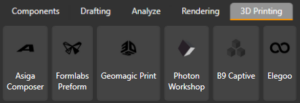
Configuring 3D printers and transferring files can be cumbersome, often involving multiple software and manual file handling.
The 3D Printer Direct Connect feature streamlines the workflow by allowing direct sending of designs to diferent printers. This not only simplifies the process but also ensures that the printer’s settings are optimized for each specific design.
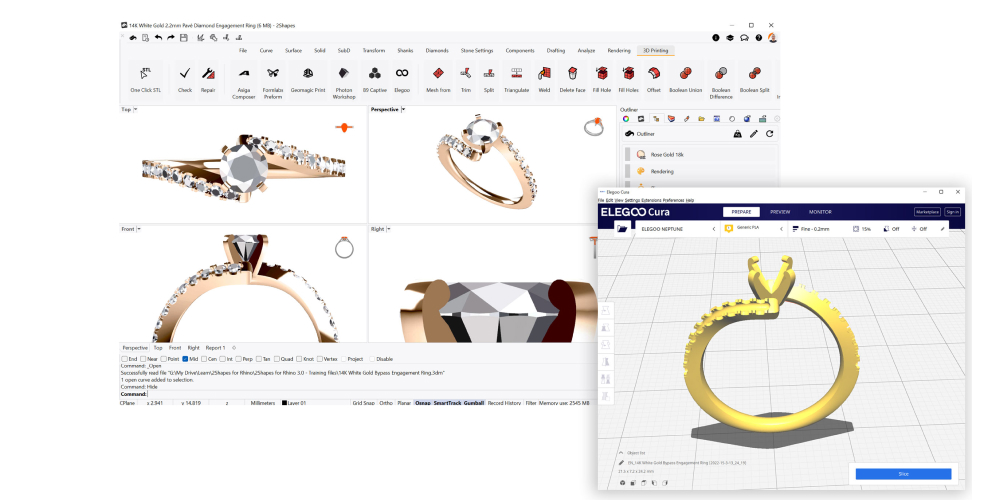
Creating a Technical Report
![]()
Compiling detailed reports manually is labor-intensive and can lead to inconsistencies.
RhinoArtisan’s Report feature generates complete technical reports, including 4 views, names, descriptions, and more, streamlining documentation and enhancing communication.
Academy
Come visit our Academy and learn how to design jewellery with ease.
From zero to hero, with no prior Rhino knowledge required!
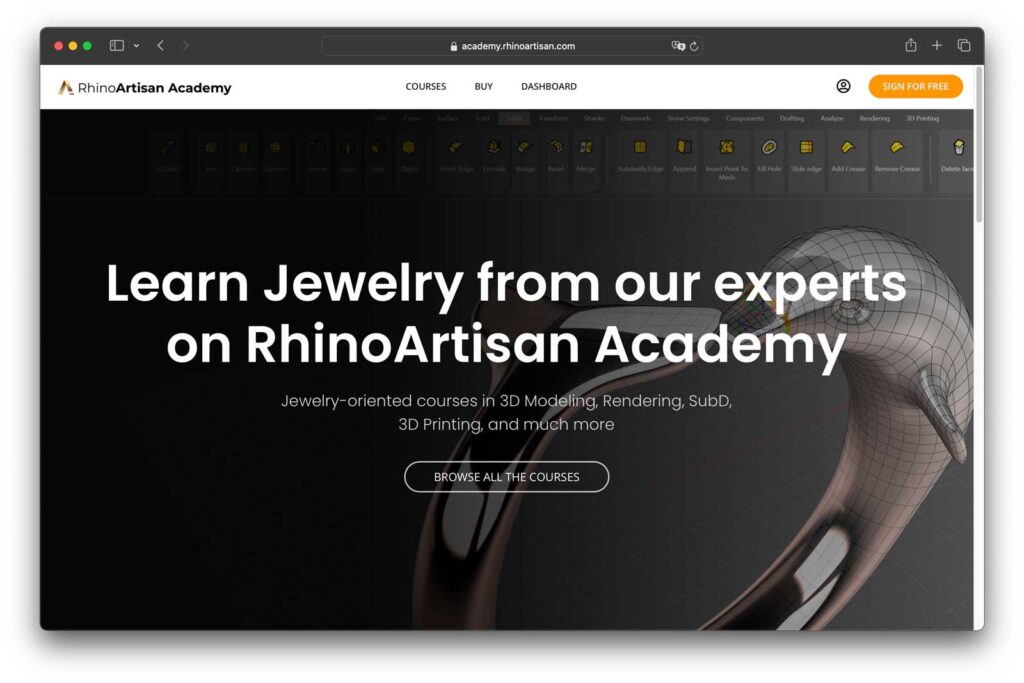
Get your own RhinoArtisan 5.4!
RhinoArtisan 5.4 is a commercial perpetual license that doesn’t require an internet connection to run and it will be yours, forever!
RhinoArtisan 5.4, is compatible with Rhino 6, 7, and 8 and introduces revolutionary features that will boost your creativity and efficiency.
Don’t wait any longer to experience the power and flexibility of RhinoArtisan in your hands,