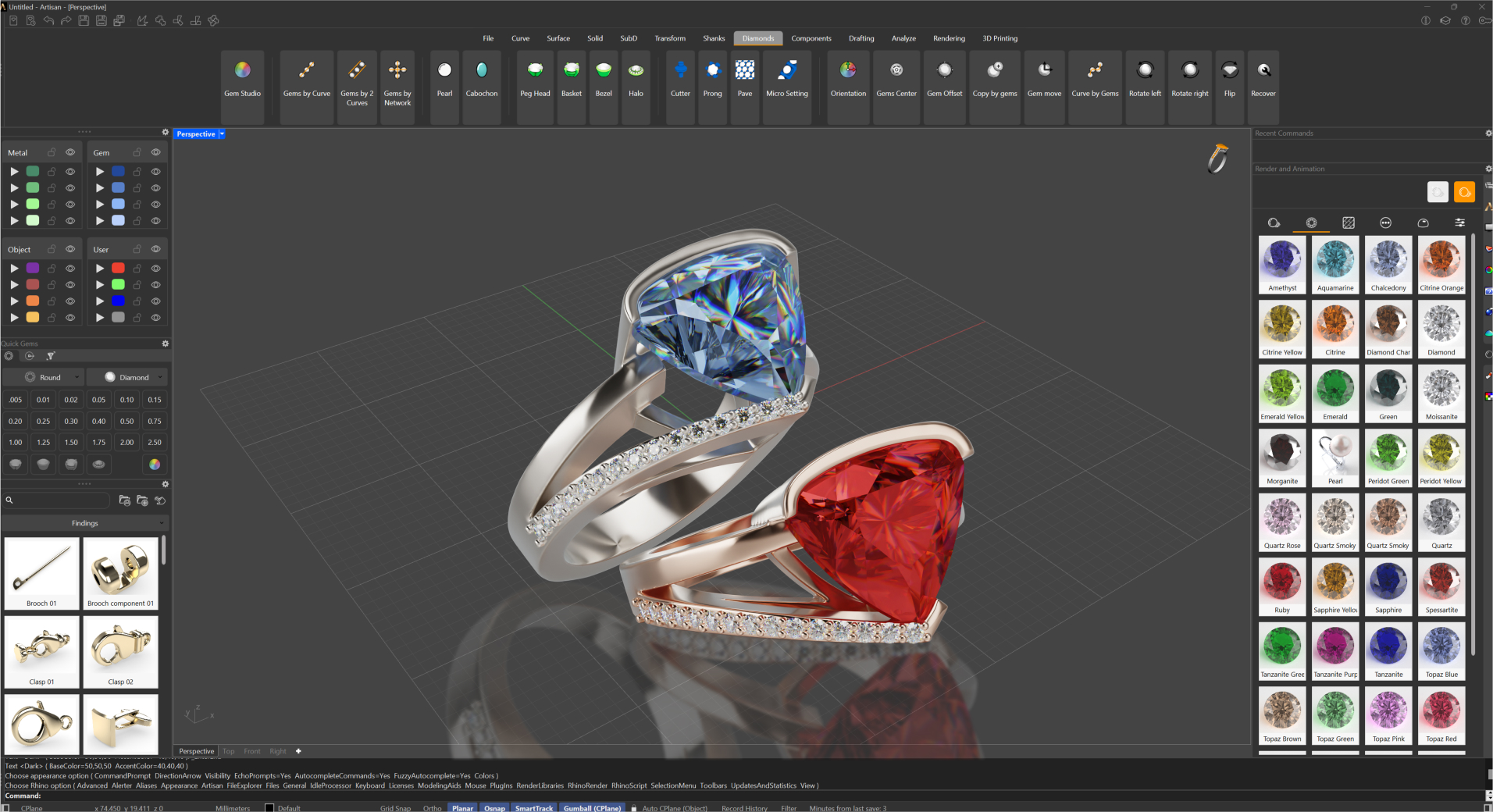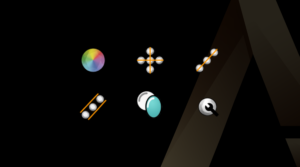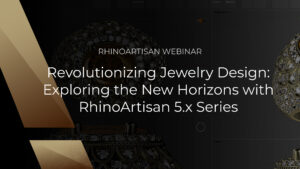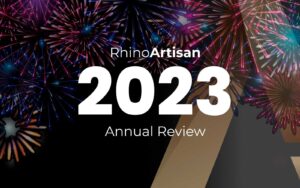Version Brief
- Dynamic Panels: Personalize your interface for an intuitive workflow.
- Curator Library: Manage your designs efficiently.
- New commands: Scale by Center and Gems Orientation: Touchless alignment of gems on curves.
- Responsive Pave: Real-time spacing, for easier stone placement.
- Translation improvements.
- Minor performance enhancements and bug fixes.
Next level Personalization – How does it Work?
Dynamic Panels
For Dynamic Panels, just open the different tools (Layers, Recent Commands, Quick Gems, Curator Library…) and dock them to the sides.
You can also drag them to the middle, or resize them, guaranteeing that your setup aligns perfectly with your workflow.
The panels could even be completely removed from your interface into a separate screen display!

Curator Library
On RhinoArtisan 5.2, we introduced Curator, an innovative library of elements offering designers quick access to a diverse range of pre-defined elements across several themes.
RhinoArtisan 5.4 introduces a few additions to the Curator:
- Self-storage: Let the curator save your most valuable pieces, now you can save your elements and designs for future use, these will be your creations, safely kept by our curator.
- Labeling: Name your elements and designs to rapidly navigate your way around the curator.
- Custom Folders: Organize your folders.
- Search box: Find your creations easily by searching their names.
- Choose your storage: You can now choose where to save your creations and sync to a local directory or go for Cloud storage like Google Drive or Dropbox.

Free Seamless Update
As a token of gratitude for our early adopters, we are excited to share that the RhinoArtisan 5.4 update will be provided to existing users completely free of charge.
The update will automatically take place the next time you launch the software, so you can seamlessly access and enjoy the latest features.
We are grateful for your continued support and for being a part of the RhinoArtisan journey!
Academy
Enrich your jewelry design skillset with ease by exploring our Academy.
From zero to hero, with no prior Rhino knowledge required!