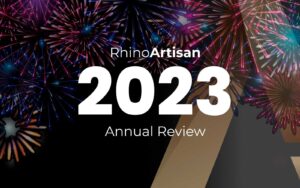Looking through all the different jewelry design software options can be really intimidating.
Whether you’re a newcomer jewelry designer or an experienced professional, finding the right tools to bring your visions to life is crucial.
This guide delves into the top jewelry design software options, helping you make an informed choice that aligns with your creative goals and workflow:
- Understanding your Design needs
- Top 5 Jewelry Design Software:
- Rhinoceros 3D
- MatrixGold
- RhinoArtisan
- RhinoGold
- Matrix
- Complementary solutions
- Conclusion
Understanding Your Design Needs
Your choice of jewelry design software should resonate with your specific design aspirations, skill level, and the nature of your projects. Whether you’re crafting intricate bespoke pieces or more straightforward designs, selecting software that complements your creative process is key to your success.
Top 5 Jewelry Design Software
Rhino is the most versatile of all 3D modelers, designed for broad 3D applications and professionals: architects & engineers, marine designers, landscape designers, educators, and, of course, jewelers.
While it does not include specialized features for jewelry design, Rhino supports a wide array of industry-specific plugins, including those tailored for jewelry design, enhancing its functionality.
- Key Features
- Model using accurate NURBS geometry.
- Visualize changes in real-time.
- Measure mass properties.
- Advanced display for real-time rendering.
- Multiple illustrative display modes.
- Ability to make images 2D for illustrated graphics.
- Work with popular graphics products for output.
- Jewelry plugins compatibility
- Who Should Choose Rhino?
Rhino is best suited for professionals in fields like engineering, architecture, and design, offering extensive 3D modeling tools and compatibility with jewelry plugins. It’s particularly valuable for those who appreciate its precision and plan to apply their skills across various industries.
However, due to its complexity and learning curve, Rhino is recommended for individuals who are ready to invest time in mastering its advanced features.
- Price
Rhino 8 is currently 995€. Rhino includes support and service releases for the current version and there are no maintenance fees.
- Main downsides
The complexity and broad scope of Rhino can be a double-edged sword.
Rhino has a steep learning curve. Beginners may find it challenging, potentially making it an overwhelming choice for those new to 3D modeling.
- Key Features
- Parametric Engine
- Render Studio
- Dynamic Commands
- Content Manager / ERP
- Who Should Choose MatrixGold?
MatrixGold is ideal for those prioritizing top-tier functionality in their jewelry production process.
Optimal for professional jewelers and large enterprises who need a dedicated tool with advanced capabilities and are not concerned about the upfront cost, knowing they can quickly recoup the investment.
MatrixGold is great for tracking project progress, allocating tasks, or managing team workflows.
- Price
MatrixGold is 5.995$ (5.495$ if you already own Rhino). It includes six months of MatrixGold Membership. After that, you need to pay an extra 695$ / year.
- Main downsides
The cost of MatrixGold may be prohibitive for individuals starting their jewelry design path, or with a small business. MatrixGold’s price can be a hard-to-justify investment.
- Key Features
- Parametric Engine
- 100+ Jewelry Design Commands.
- Hundreds of pre-built elements, designs, and collections.
- Manufacturing tools (Automatic STL Repair, 3D Printer Direct Connect…)
- Render & Animation Studio + Environments Library.
- Curator Library: Save, name, and organize your designs, on your own computer or a shared Cloud folder.
- Rhino8 .NET Compatibility.
- Who Should Choose RhinoArtisan?
RhinoArtisan is built specially for jewelry designers: from one-person businesses and independent designers to large studios, jewelry sellers, and manufacturers.
- Price
RhinoArtisan is 2290€ (or 1295€ if you already have Rhino installed on your computer).
This price includes: All 5.x upgrades, Dual User Interface (Rhino Legacy Interface or RhinoArtisan Simplified Interface), Cloud License, Offline Access, Full digital Academy access, and Premium Technical Support
- Main downsides
While the simplified interface is an advantage, some existing Rhino users may find the transition from Rhino’s standard interface challenging at first. You can use RhinoArtisan as a Rhino plugin, leveraging all of RhinoArtisan commands and pre-built elements in your familiar Rhino Interface.
RhinoArtisan lacks ERP and project management features. It doesn’t integrate business processes like inventory or accounting and lacks tools for tracking project progress, allocating tasks, or managing team workflows.
- Key Features
- Parametric Engine
- Some elements, pre-built designs
- Outdated rendering engine
- Who Should Choose RhinoGold or Matrix?
Since RhinoGold and Matrix are both discontinued, they are not ideal for anyone, since they don’t have support and their long-term use is near zero.
- Price
RhinoGold & Matrix are no longer on the market, so pricing information is not relevant. For those who already own these products, it’s essential to consider the long-term implications of their discontinuation. You can pick between MatrixGold or RhinoArtisan if you’re looking for Matrix or RhinoGold capabilities, since these are the new respective versions, created by its founders.
- Main downsides
The discontinuation of RhinoGold & Matrix means no updates or support, potentially impacting long-term usability.
RhinoGold and Matrix’s user interface became outdated, and the significant changes over the years mean that older tutorials and versions don’t align with the latest versions of these tools, making self-learning challenging.
Conclusion
Choosing the right jewelry design software is key to your success, whether you’re an independent designer or part of a larger enterprise.
Rhinoceros 3D offers broad versatility, while MatrixGold and RhinoArtisan cater to more specific jewelry design needs.
While RhinoGold and Matrix are phased out, their successors, MatrixGold and RhinoArtisan, provide robust alternatives.
Consider your design needs, project scale, and budget when selecting jewelry design software, ensuring it not only meets your current technical requirements but also supports your future creative vision, enhancing your design workflow and productivity in the jewelry design field.