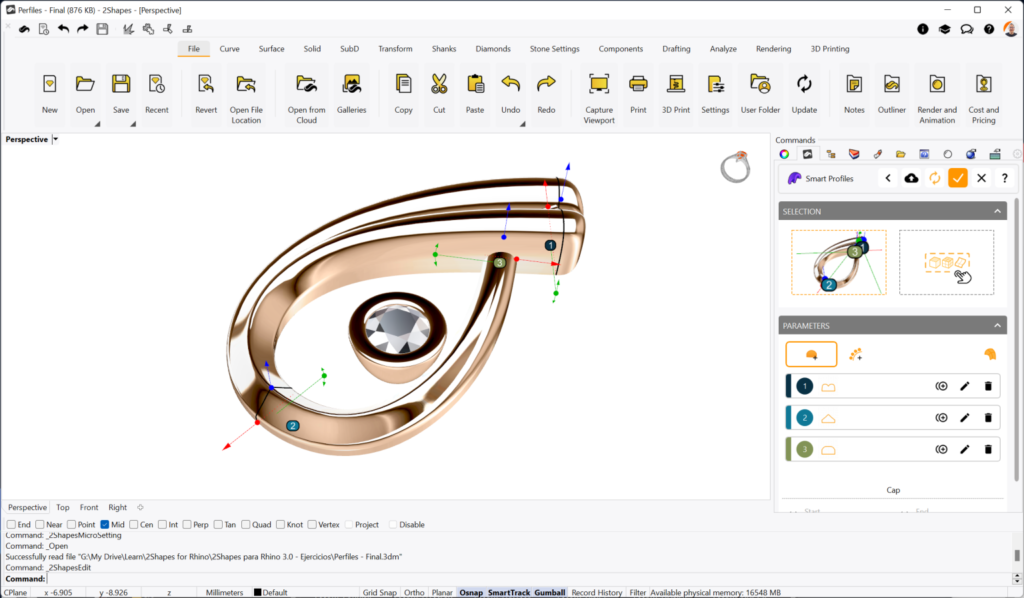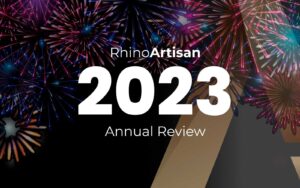2Shapes for Rhino is available for Rhino 6.0 and Rhino 7.0, and the update is free for all 2Shapes for Rhino users. Let’s focus on the most important new features.
User interface/UX improvements
New enhancements to the 2Shapes interface for Rhino, adapting to any screen size, from 4K to any small screen.
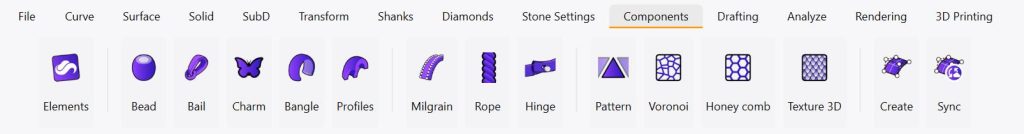
Create and synchronize custom elements
With the new Bespoke Create command, you can set any geometry created in Rhino as a 2Shapes item for use in any 2Shapes application, such as Retail or eCommerce, and keep them in sync.
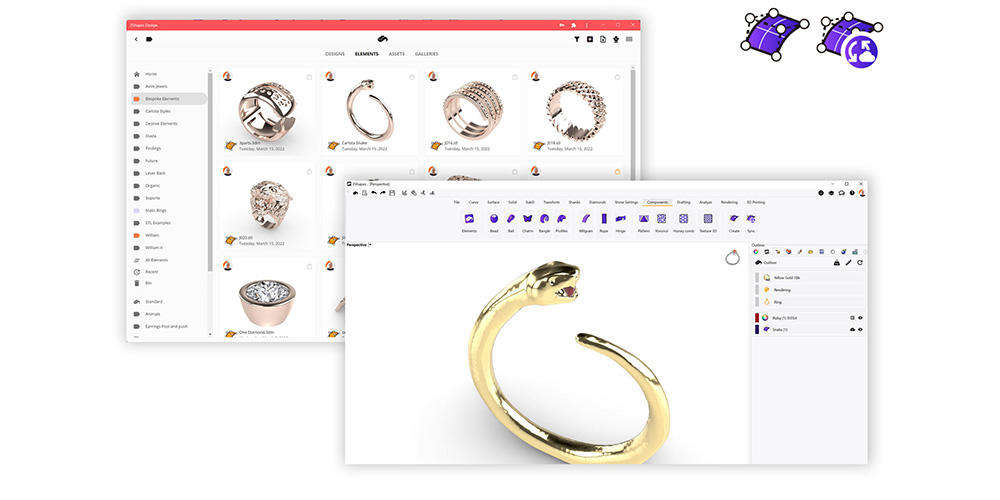
Princess cut in classic ring and cathedral ring
Princess cut gems are now parameters in the Classic and Cathedral handles. In addition, it allows you to choose whether you want round or princess gems in one click.
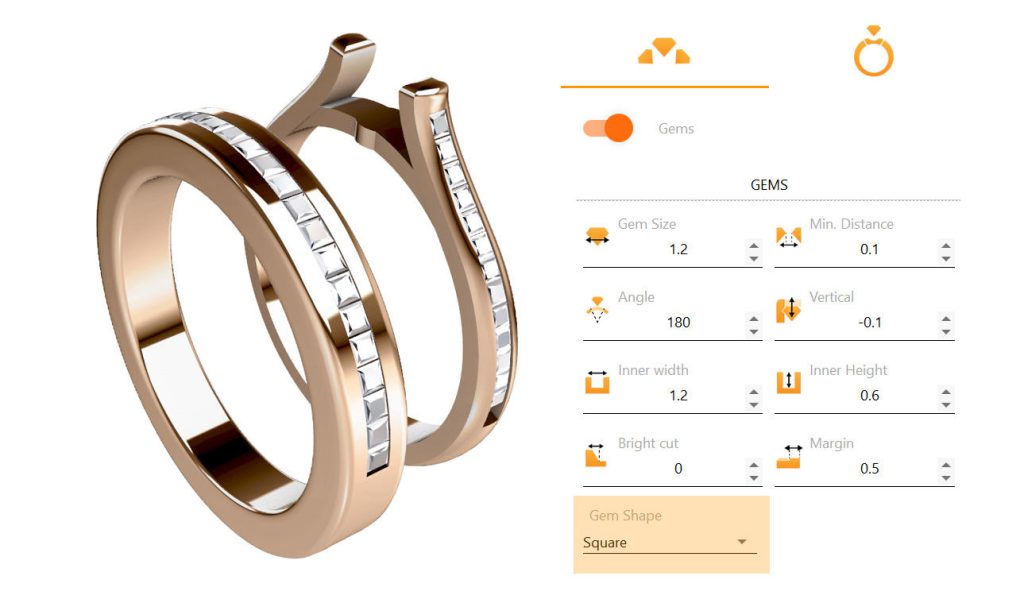
Intelligent profiles
The possibilities are limitless, and we have now improved the mathematics to fit any geometry, no matter how complex. We have also optimized it for computers with low memory resources.
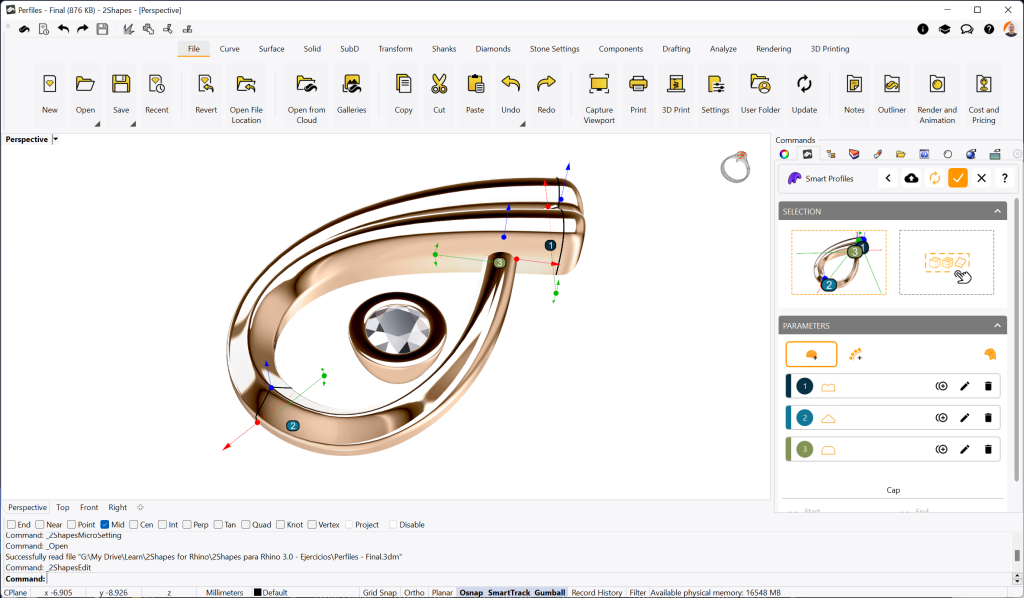
Microengastes
We have improved the Microengaste command and to adapt to any design, we have new parameters for aligning profiles and caps.
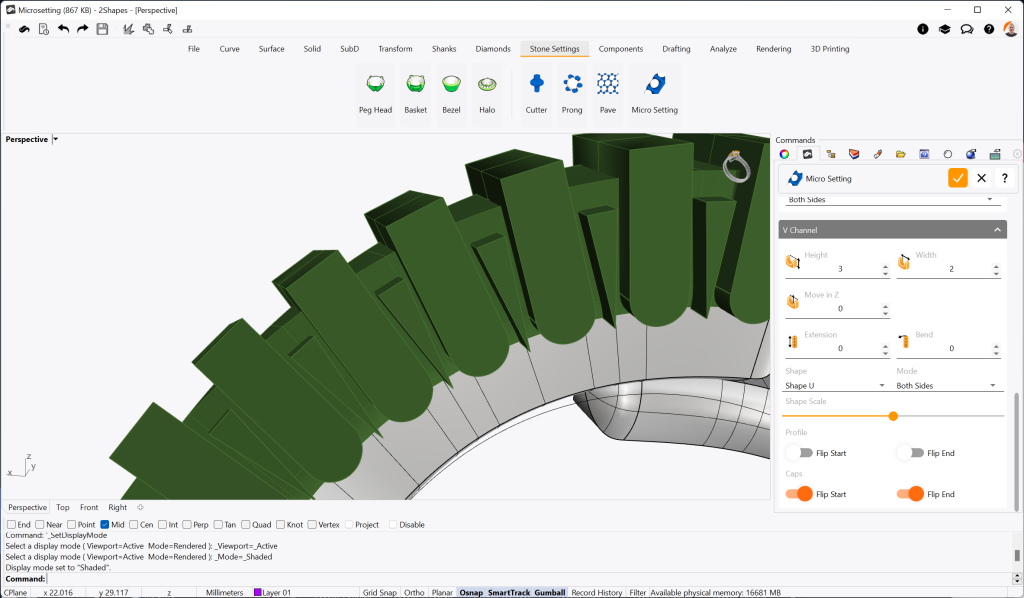
New rendering materials – Waxes
New materials for rendering designs as prototypes.

Elegoo
2Shapes has connectors for popular 3D printers such as Asiga, FormLabs, B9, 3D Systems, and today we added the connector for Elegoo printers.
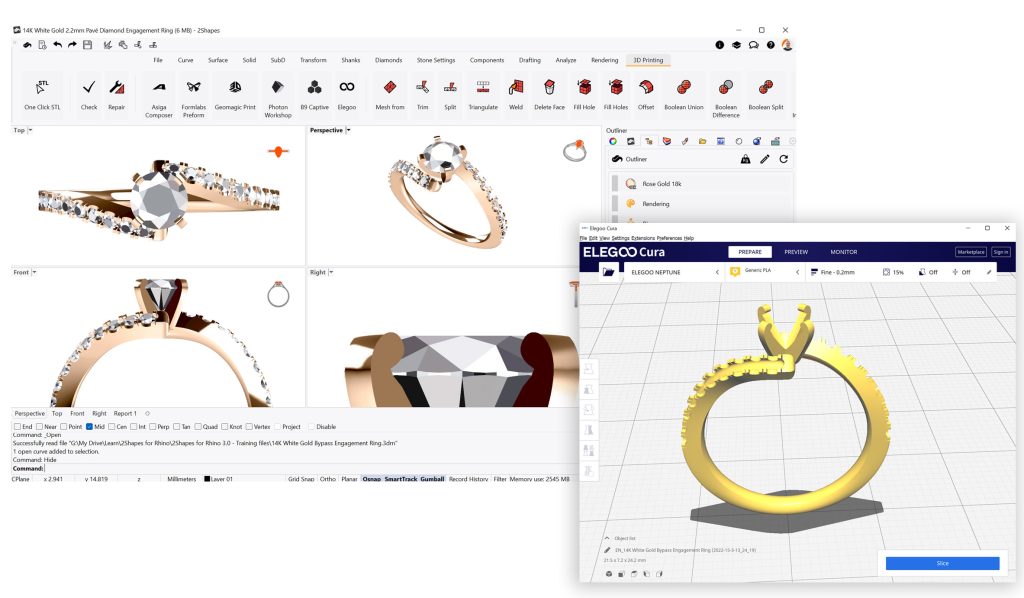
The upgrade is free of charge for all our customers.